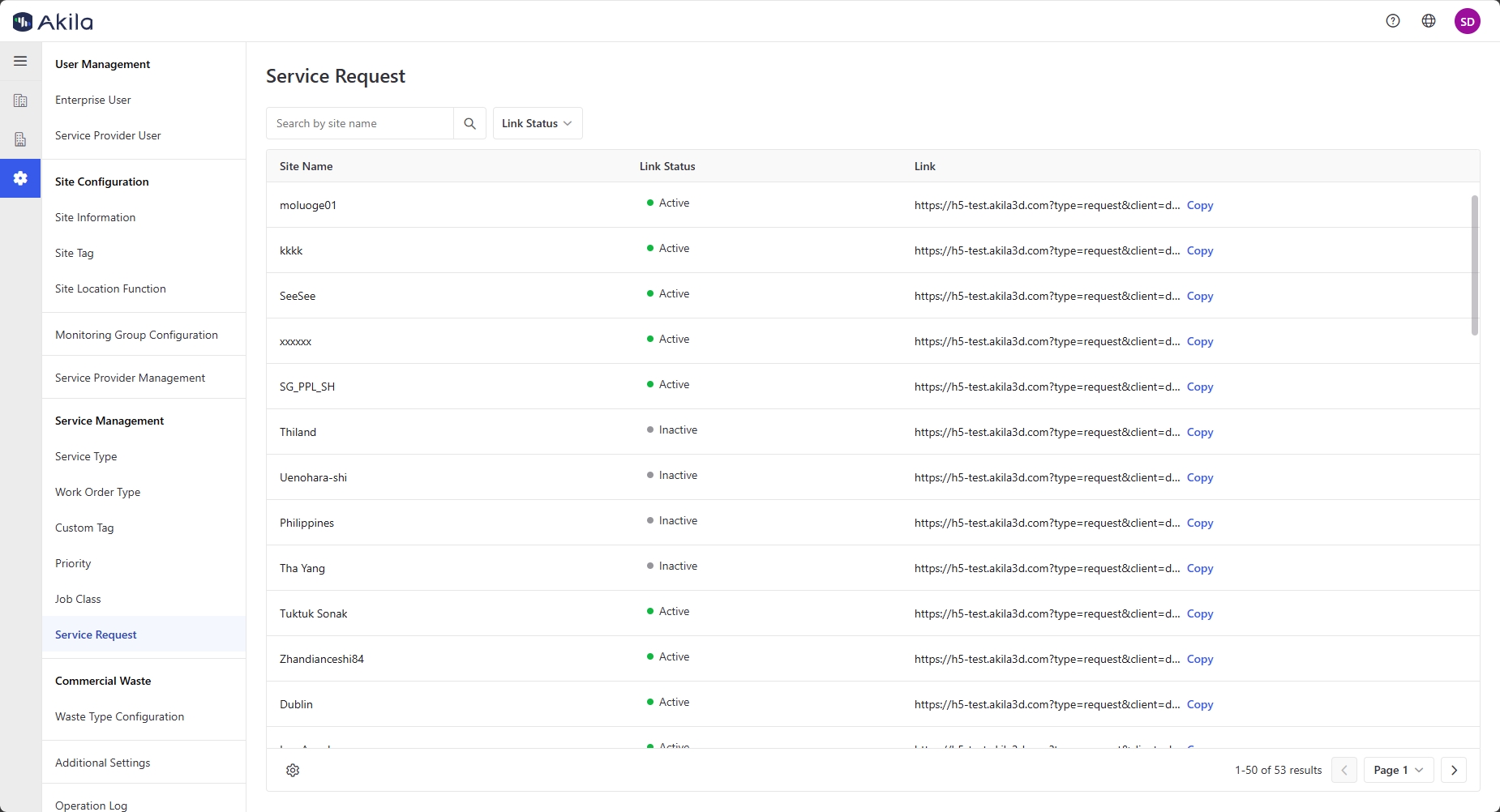Service Management
You can use it to:
- Manage service type, work order type, priority and job class at client level. Then what you edit here will define a collection of them for all sites.
Service Type
Service Type: Rely on the module purchased by the client (repair, hygiene, security and catering), not editable.
Service type determines the type of all work orders in the initialized state.
| Type Name | Application |
|---|---|
| Repair | Maintenance Management Suite |
| Hygiene | Workspace Management Suite |
| Security | Maintenance Management Suite |
| Catering | Workspace Management Suite |
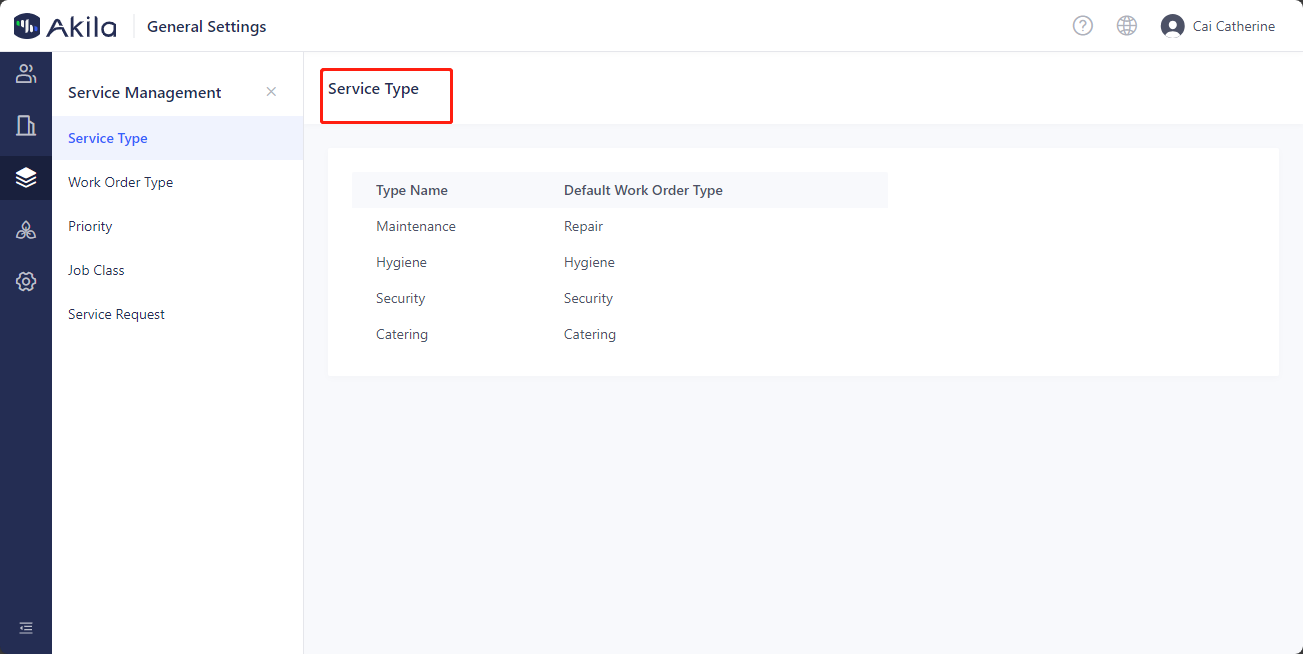
Work Order Type
Edit Work Order Type
- Click "Edit" under each tab.
- Input type name(non-repeatable) and description.
Note: It defines the work order types collection for all sites.It will apply to the Custom Configuration page of Maintenance/Workspace Management. - Click "Save".
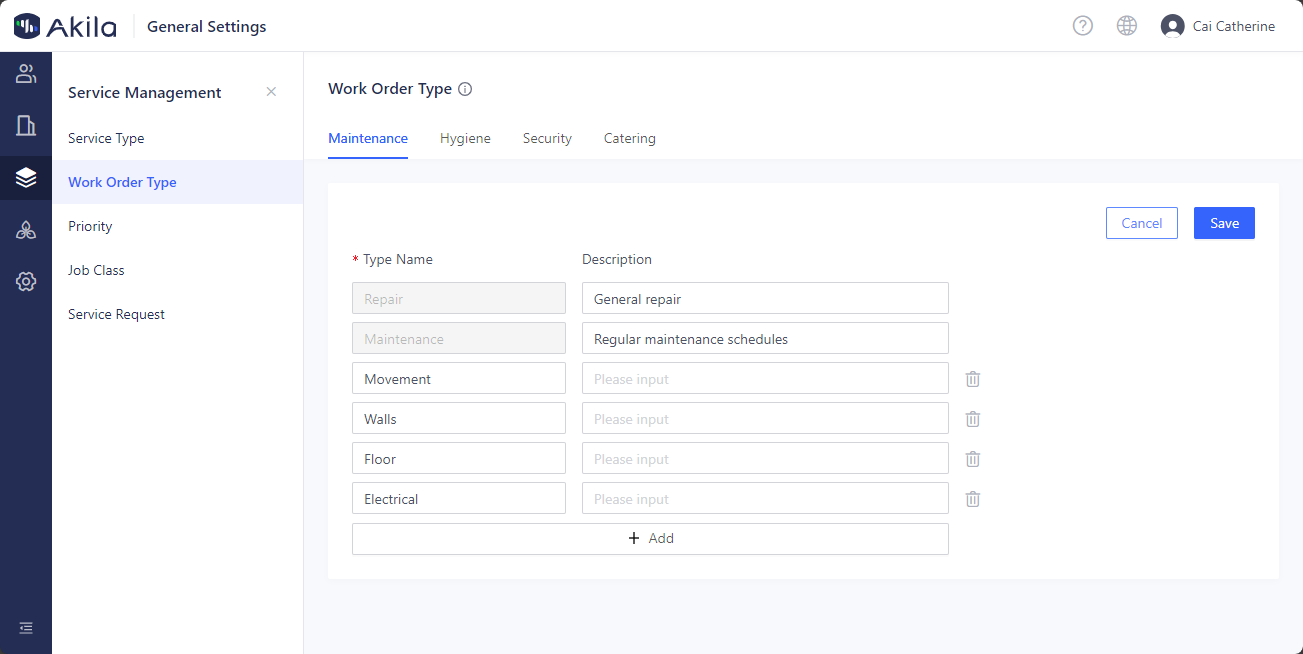
Custom Tag
Edit Tag
- Click "Edit"
- Click "+Add"
- Input tag name and description
- Switch on or off the Apply to All Sites button
Note If you switch on the button, it will apply to the Custom Configuration page of Maintenance/Workspace Management. Then you can select corresponding tags for inspection plan, maintenance plan and work order for one site on the Custom Configuration page. If you switch off the button, it will not apply to all sites. - Click "Save"
Note You can add up to 10 tags.
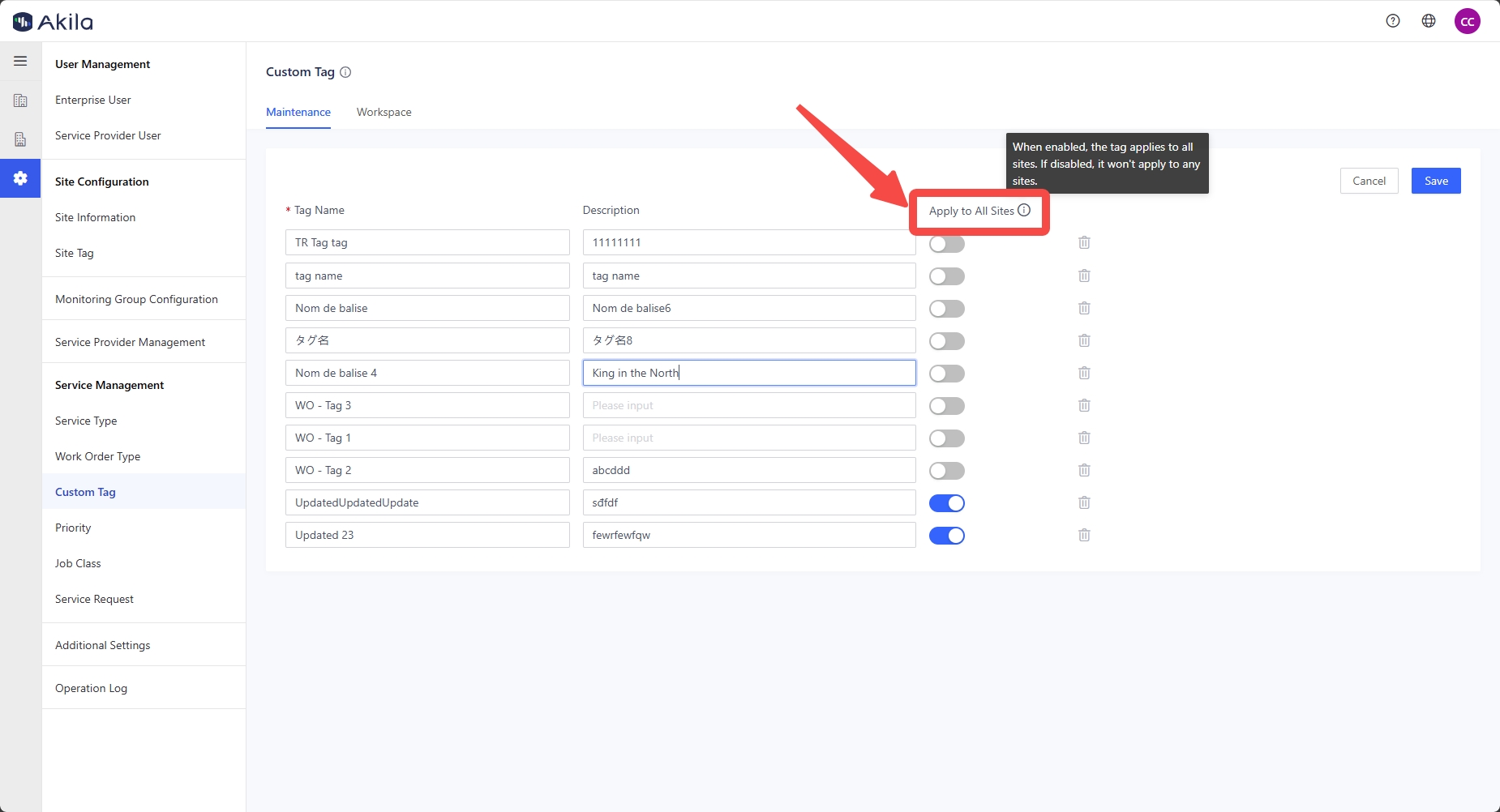
Priority
Edit Priority
- Click "Edit".
- Input priority name(non-repeatable) and description. Select color.
Note: It defines the work order/inspection priority level collection for all sites.It will apply to the Custom Configuration page of Maintenance/Workspace Management. - Click "Save"
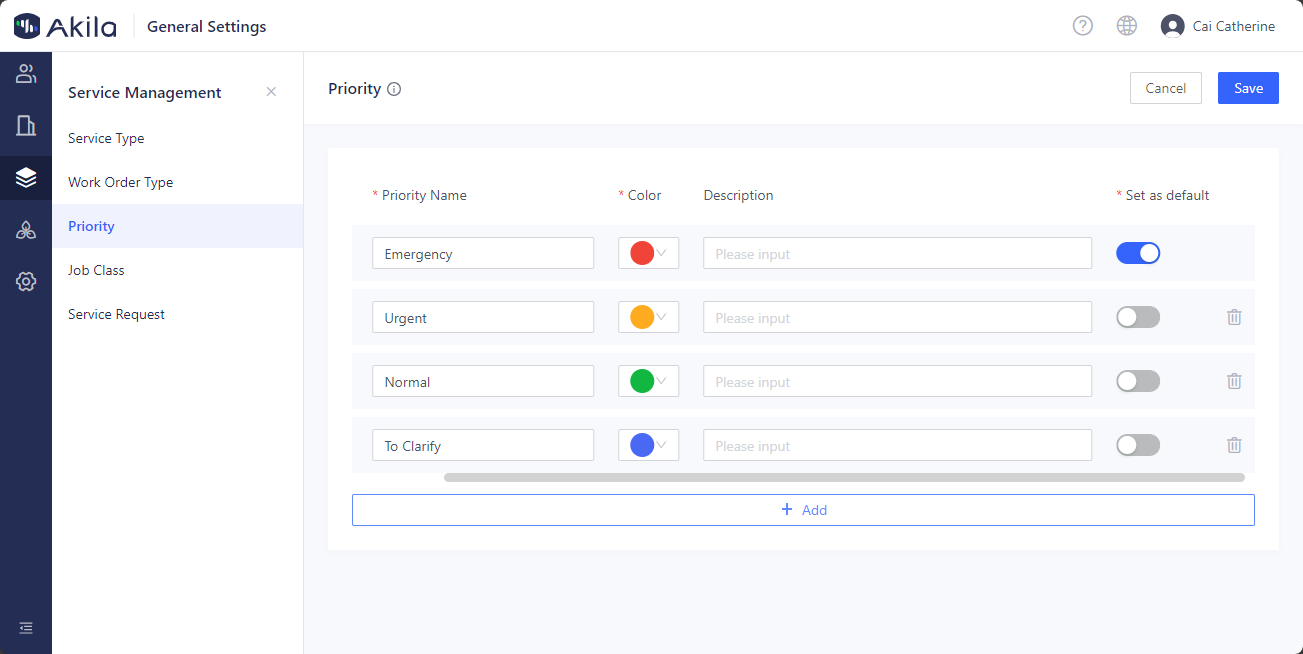
Job Class
Edit Job Class
- Click "Edit".
- Input type name(non-repeatable) and description.
Note: This defines the job class collection for all sites.It will apply to the Custom Configuration page of Maintenance Management. - Click "Save"
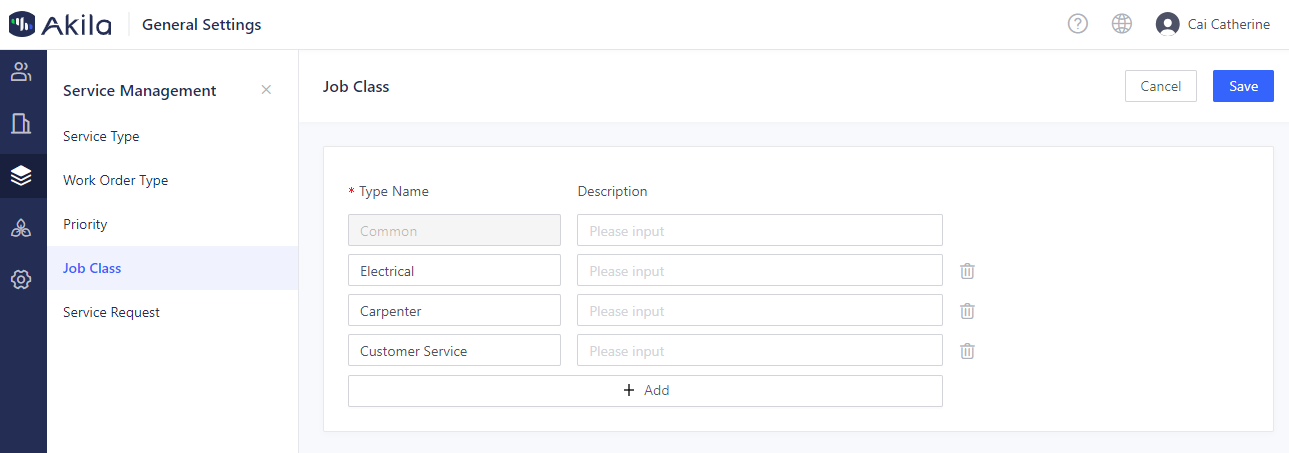
Service Request
It is mainly applied to mobile web.
Add Service Request
-
Use any cell phone browser / WeChat browser to scan the QR code or copy the link displayed on the page. Then you can turn to mobile web page. You can also scan the equipment/location QR code with a mobile browser to add service request.
-
Bind a phone number to login the page. If you fill in e-mail address, you can receive subsequent service request status update e-mail notification.
-
You can also view the historical requests. You can now quickly find service requests url by site name or link status.
-
The request will become a work order and its creation will be mobile web.
-
After the work order is closed. You can review the service request.