Site Location Function
This page lists all functional locations within our platform. Unlike physical location structure, these locations serve specific purposes. For example, you'll find categorized areas like meeting rooms, pantries, and work zones - each with their designated functions.
You can use it to:
-
Add location functions at the portfolio level
-
Organize locations by functional categories
Add Function Category
- Click +Add on the top right corner
- Select Function Category in the pop-up
- Input function name
- Input description(Optional)
- Click Save
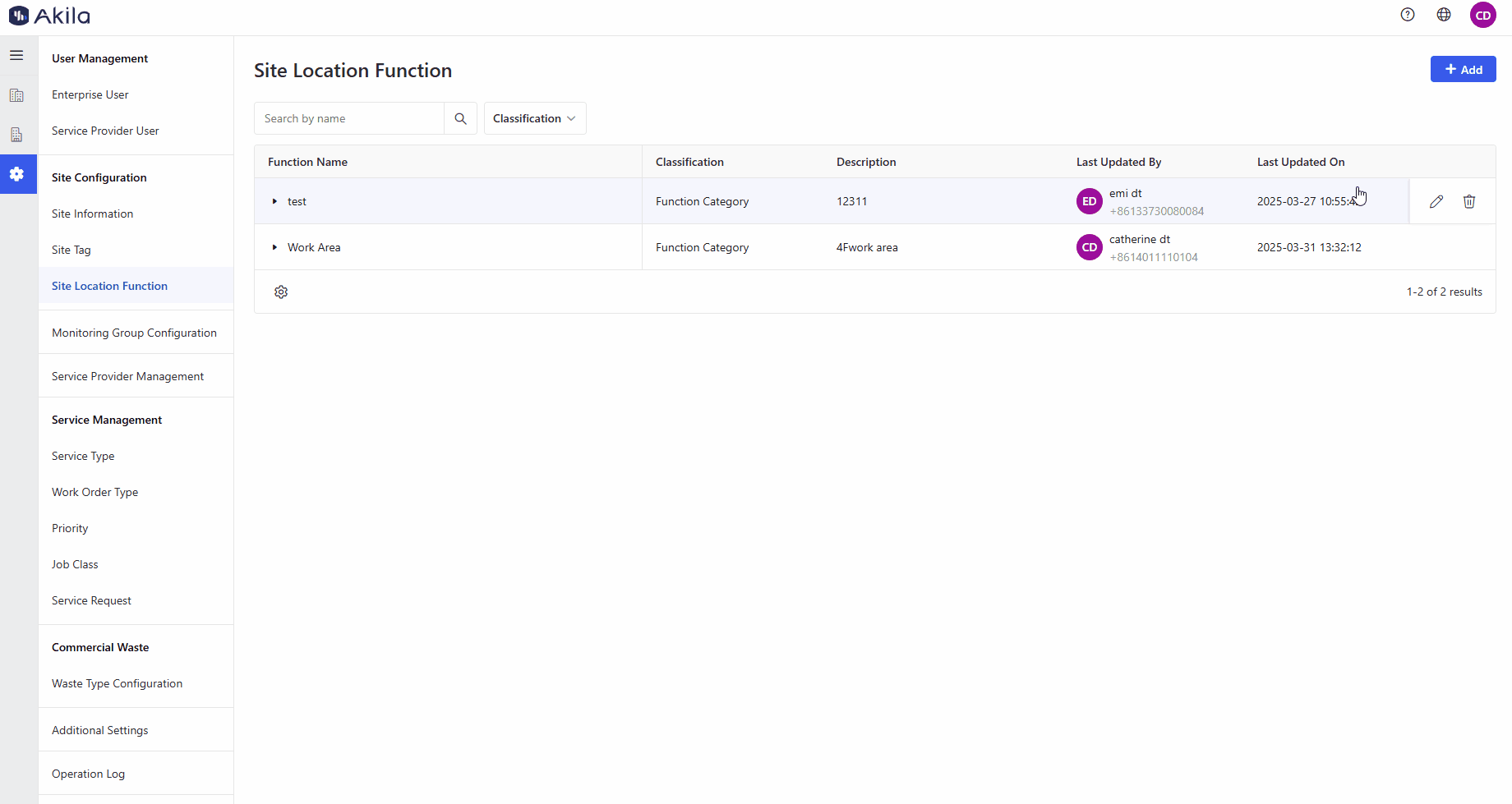
Edit Function Category
- Select location you want to edit
- Click edit icon on the location list
- Change the Function Name
- Input description(Optional)
- Click Save
Add Location Function
- Click +Add on the top right corner
- Select Location Function in the pop-up
- Select its Parent Category
Note: What you can select here is configured on the Function Category - Input function name
- Input description(Optional)
- Click Save
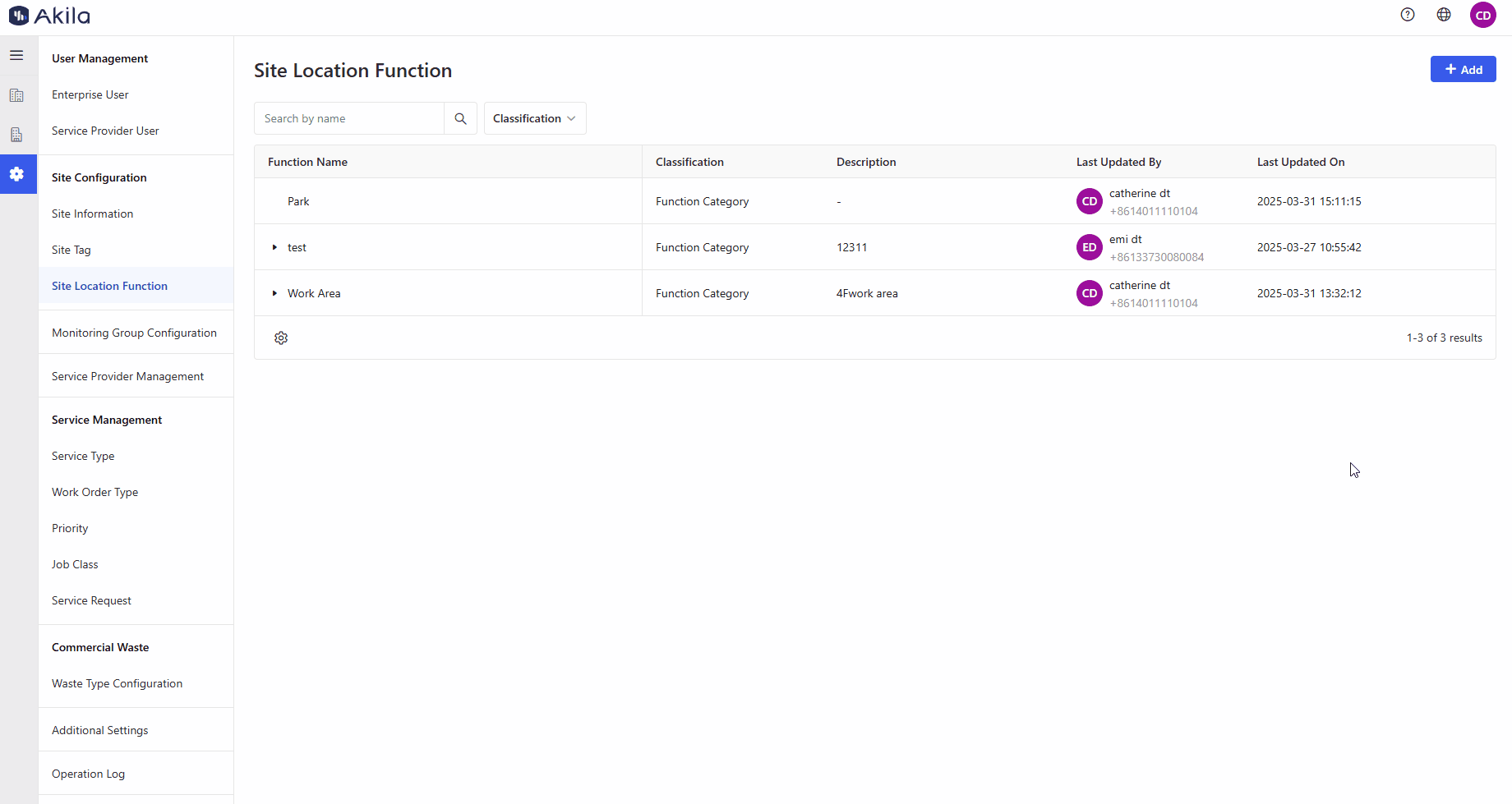
Edit Location Function
- Select location you want to edit
- Click edit icon on the location list
- Re-select Parent Category of the Location Function or keep the same Parent Category
- Change the Function Name
- Input description(Optional)
- Click Save