Site Settings
You can manage holiday, working day& working hours and time zone here.
| Feature | Applications |
|---|---|
| Holiday | Maintenance/Workspace Management-Inspection |
| Time Zone | All business data related to time will follow the time zone. Display the time zone of current site. |
| Site Area | The real operation area might be different with its site area in every site. Operation Area can be applied to calculate carbon emissions and energy intensity. |
Add Holiday
- Click "Edit"
- Input "Holiday Name"
- Select "Yes" or "No" under "Repeat Yearly"
Note If you select "Yes", the chosen date range will recur every year, which means you don't have to repeat the holiday setup each year after this holiday is selected when adding inspection plan. If you select "No", it will only apply to your chosen date once in the selected year. - Select "Data Range"
- Input "Note"(Optional)
- Click "Save"
| State | Description |
|---|---|
| In Effect | End date is later than today (include today). |
| Expired | End date is earlier than today. |
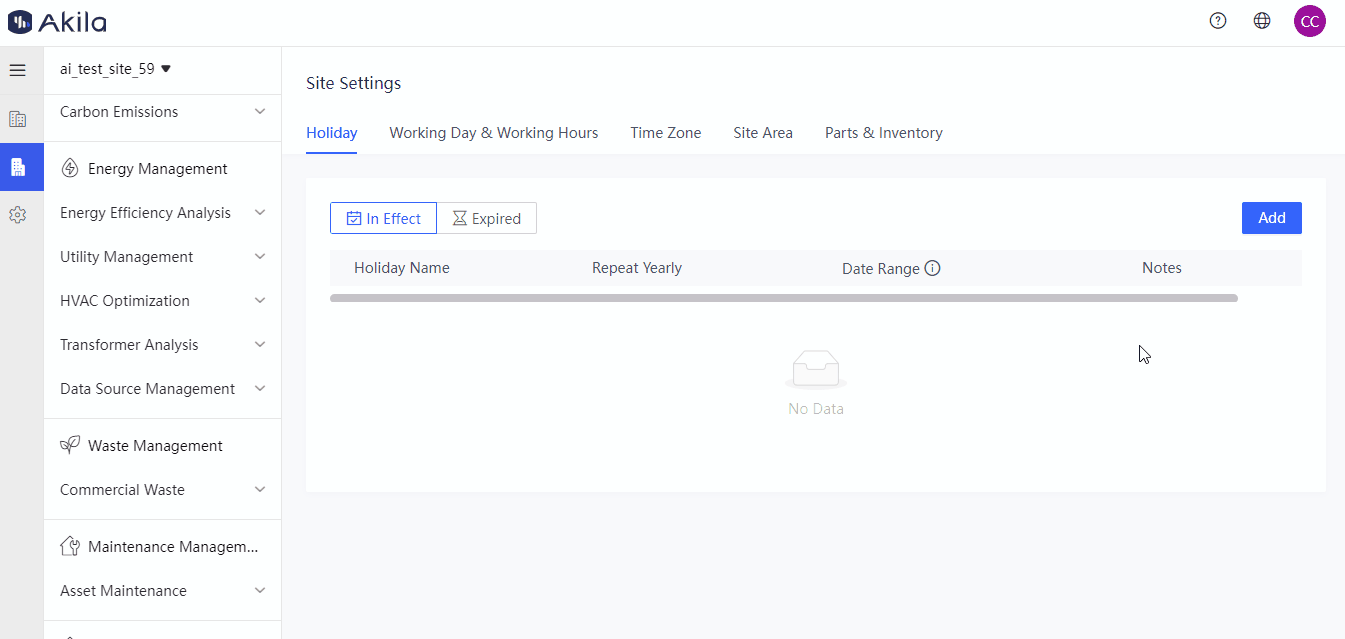
Edit Working Day&Working Hours
- Click "Edit".
- Edit start and end time of work days.
- Click "Save"
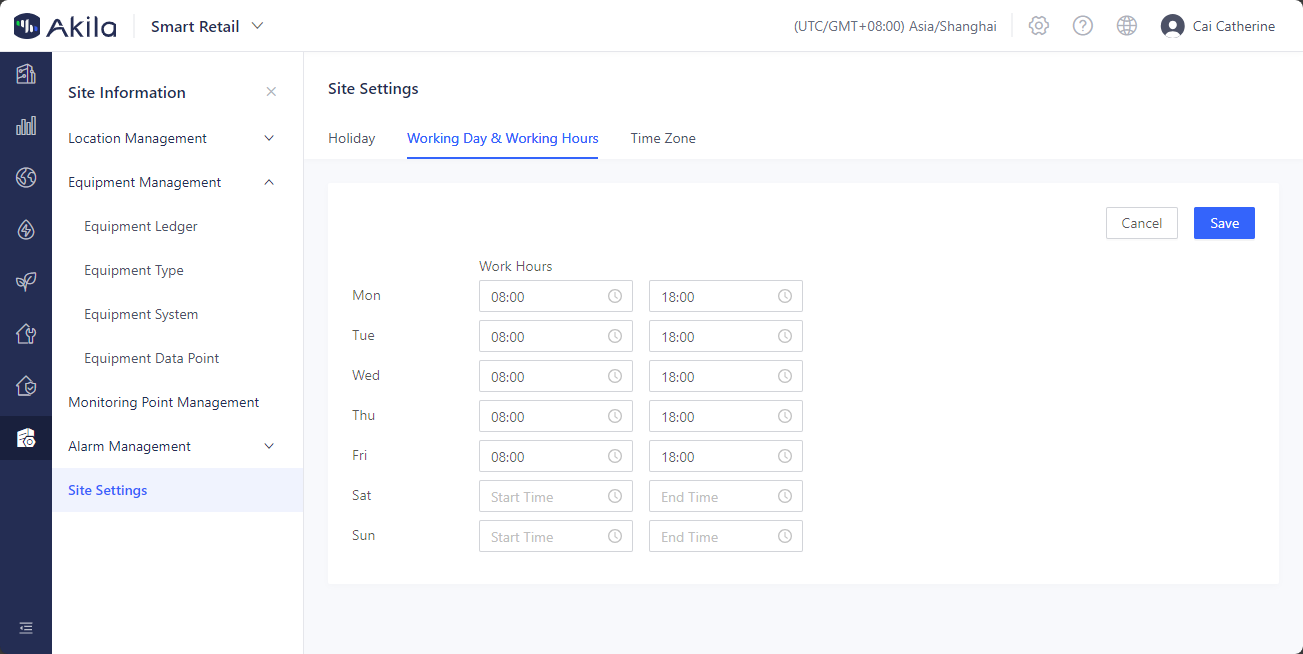
Time Zone
You can view different time zone according to the site address.
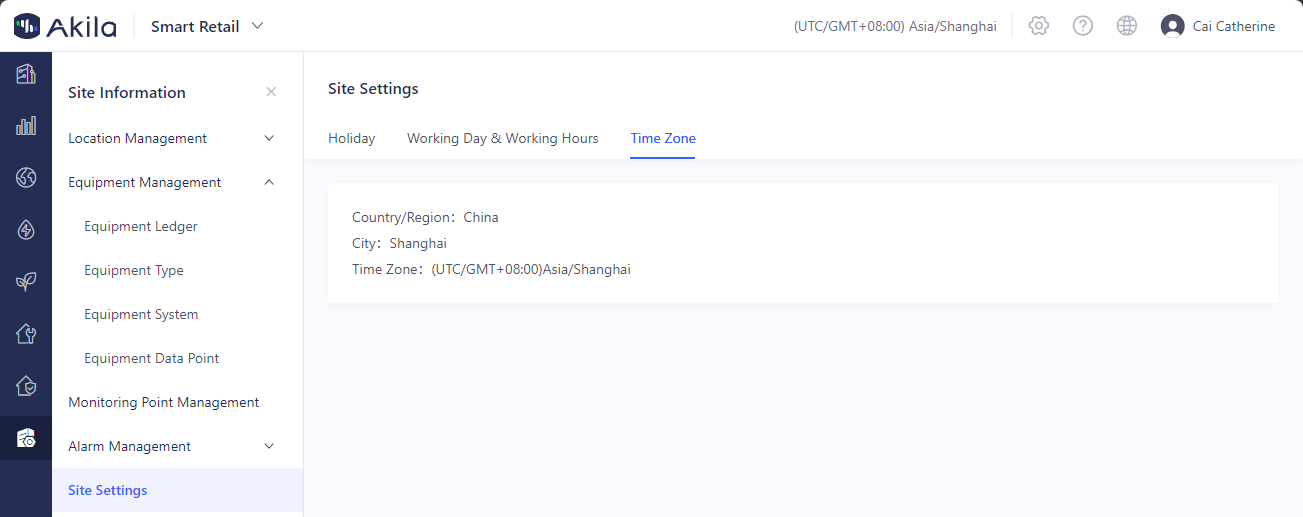
Site Area
- Click "Add"
- Input "Building Area" and "Operation Area"
- Select "Unit"
- Click "Save"
| Area | Description |
|---|---|
| Building Area | The floor space of the building in which the current site is located |
| Operation Area | The actual area of business data generated will be used in the calculation of carbon intensity and energy intensity after modification |
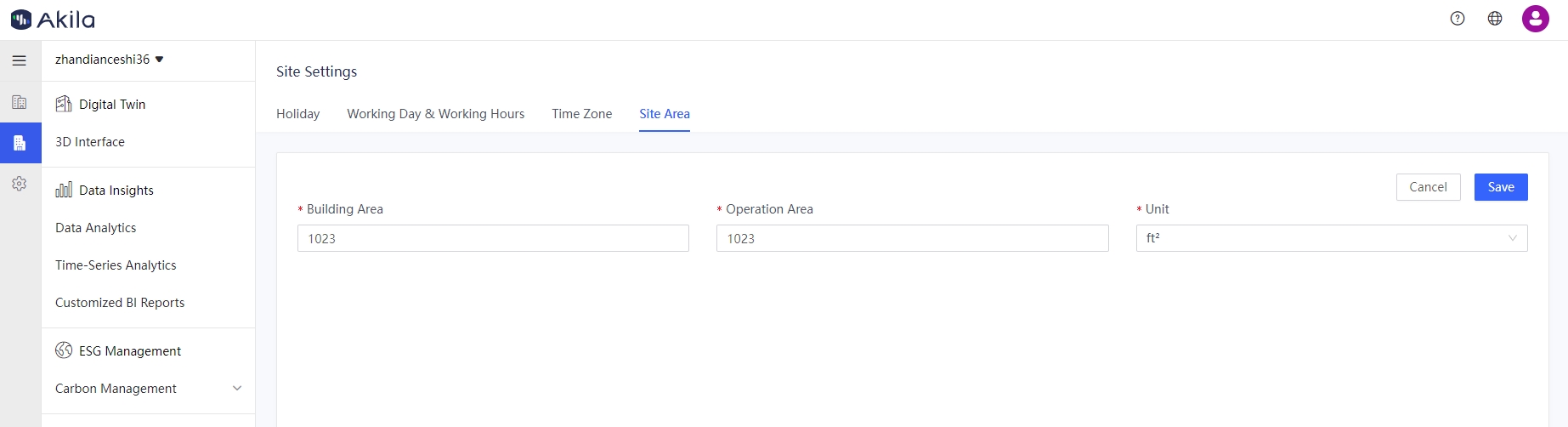
Parts & Inventory
- Click "Edit"
Note: The default option will be "Standard" - Select "Standard" or "Average" under the Unit Price Rule
Note: If you select "Standard", all outbound orders will use the unit price configured in the part information. If you select "Average", all outbound orders will use the average price of parts, which is calculated for each part using this formula: "(total value of the part before the inbound order + total value of the part in new inbound order)/total quantity of the part after the inbound order." This rule is only applied to the stock parts, non-stock parts still use standard price. - Click "Save"