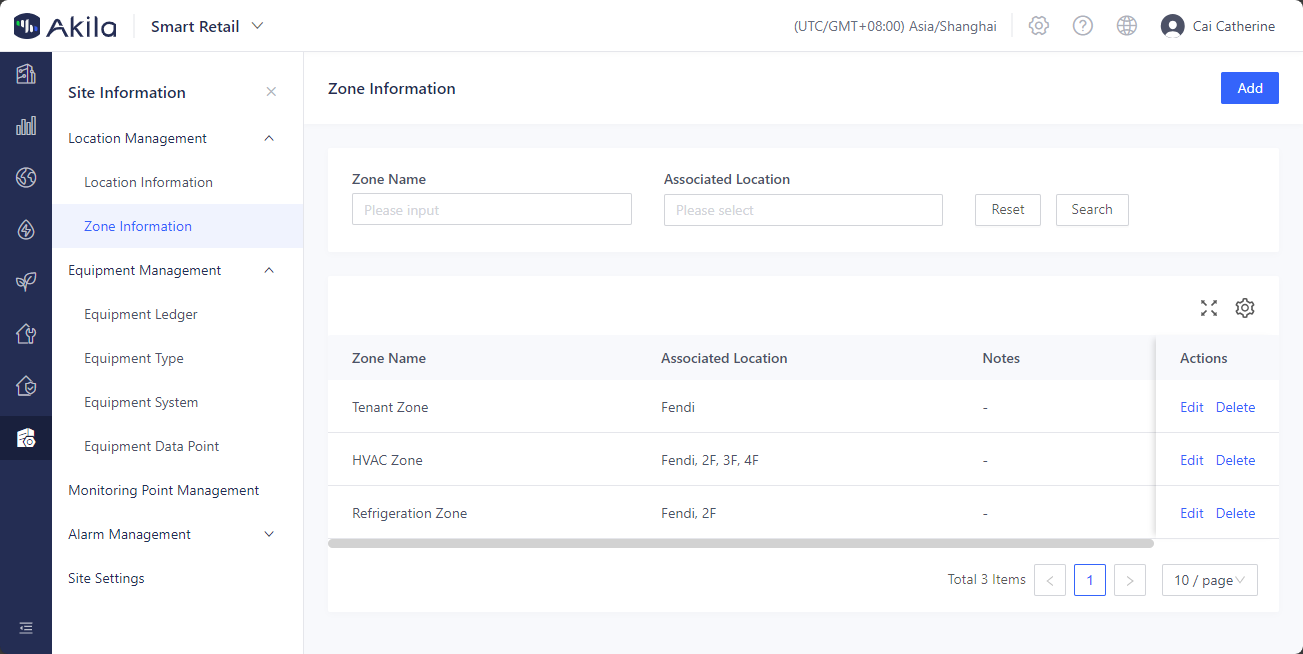Zone Information
Zones represent a group of locations that have a common business or functional attribute.
For example, an HVAC zone is a group of locations that are provided air conditioning from a common water loop, a lighting zone is a group of locations with the same lighting circuit, security zone is a group of locations covered by a specific security protocol.
You can use it to:
- Serve as monitoring point type.
- Serve as basic configuration item of HVAC Configuration
Add Zone
- Click "Add"
- Input "Zone Name" and "Associated Location". You can select from the locations you added on the Location Information page.
- Please note that Zones cannot be deleted under the following conditions:
The zone is associated with a monitoring point.
The zone is associated with HVAC configurations.