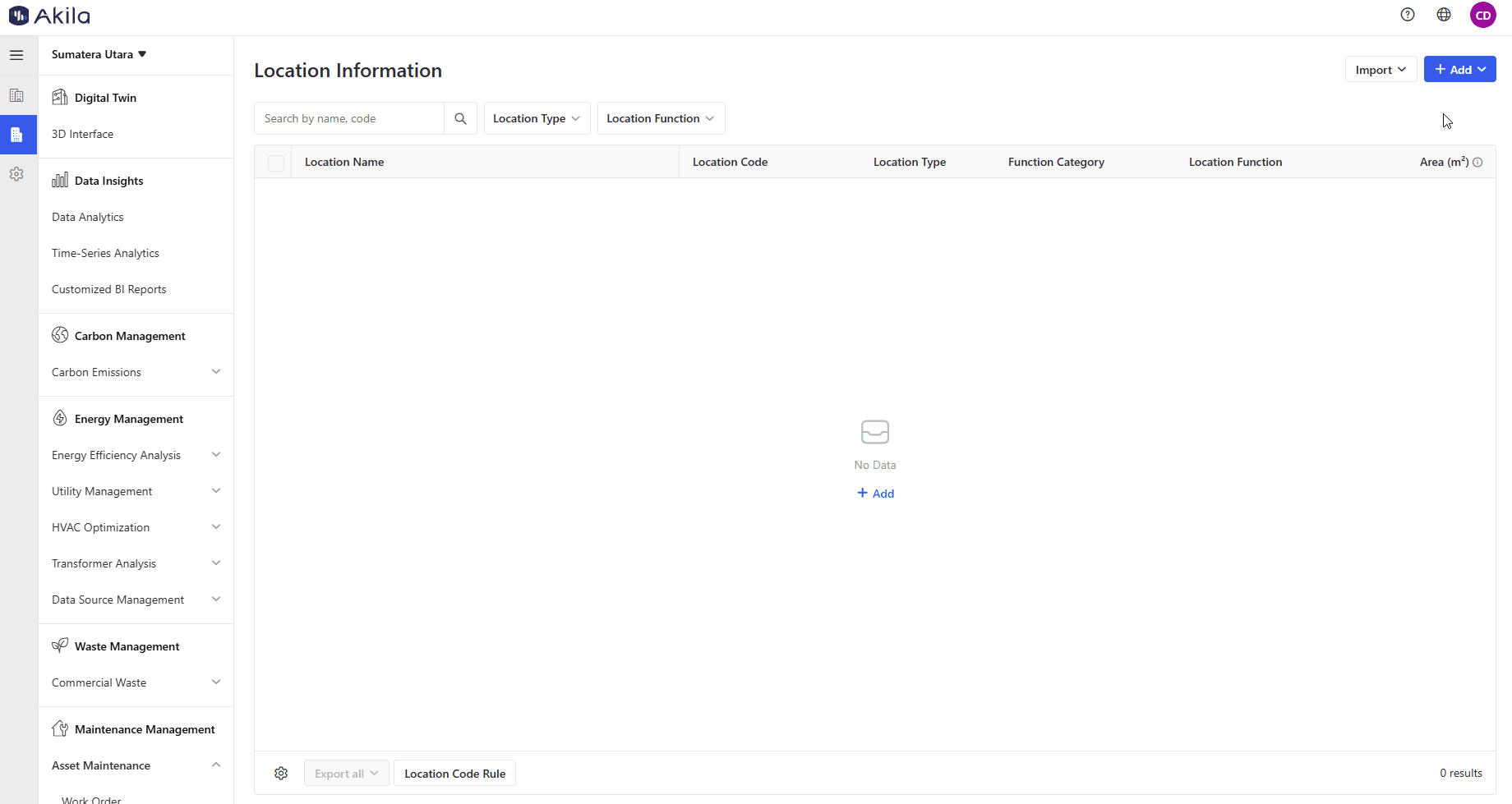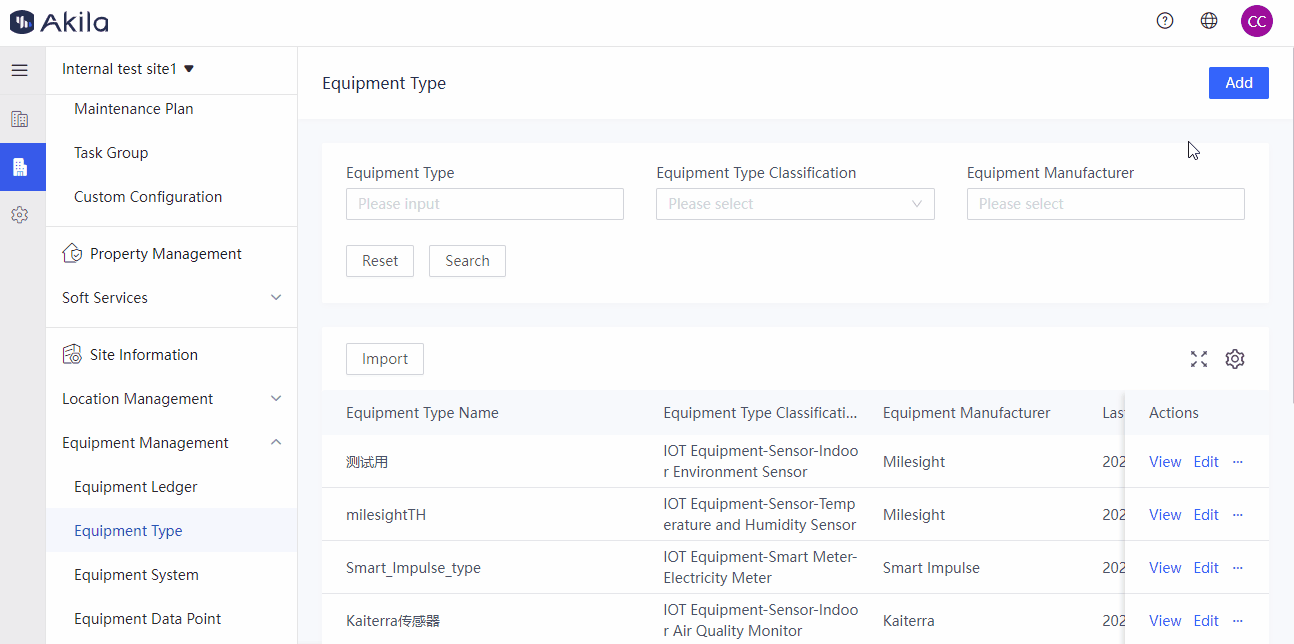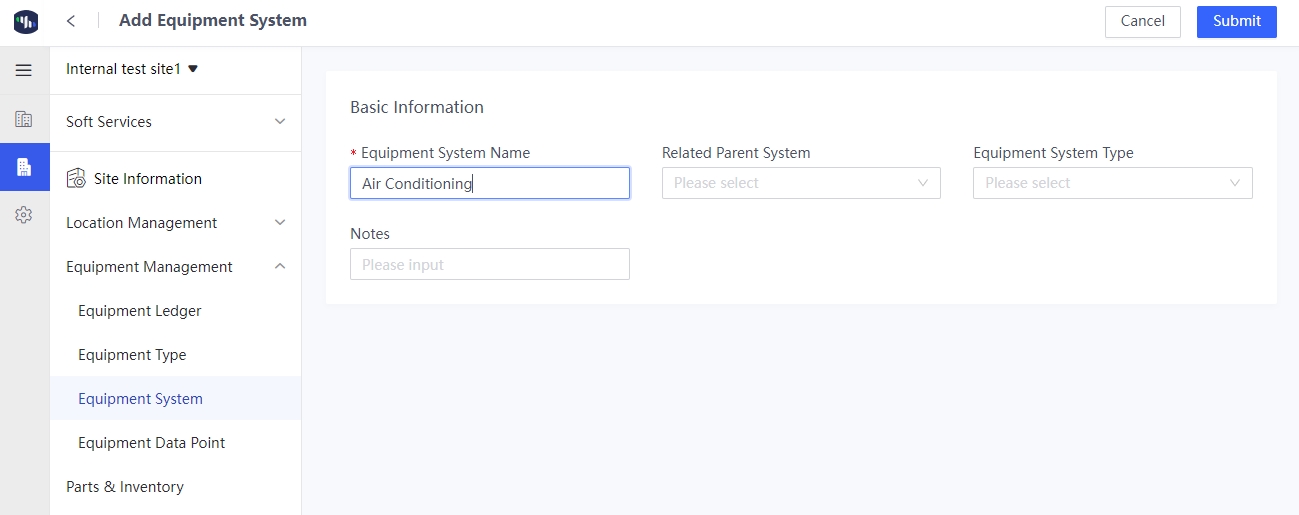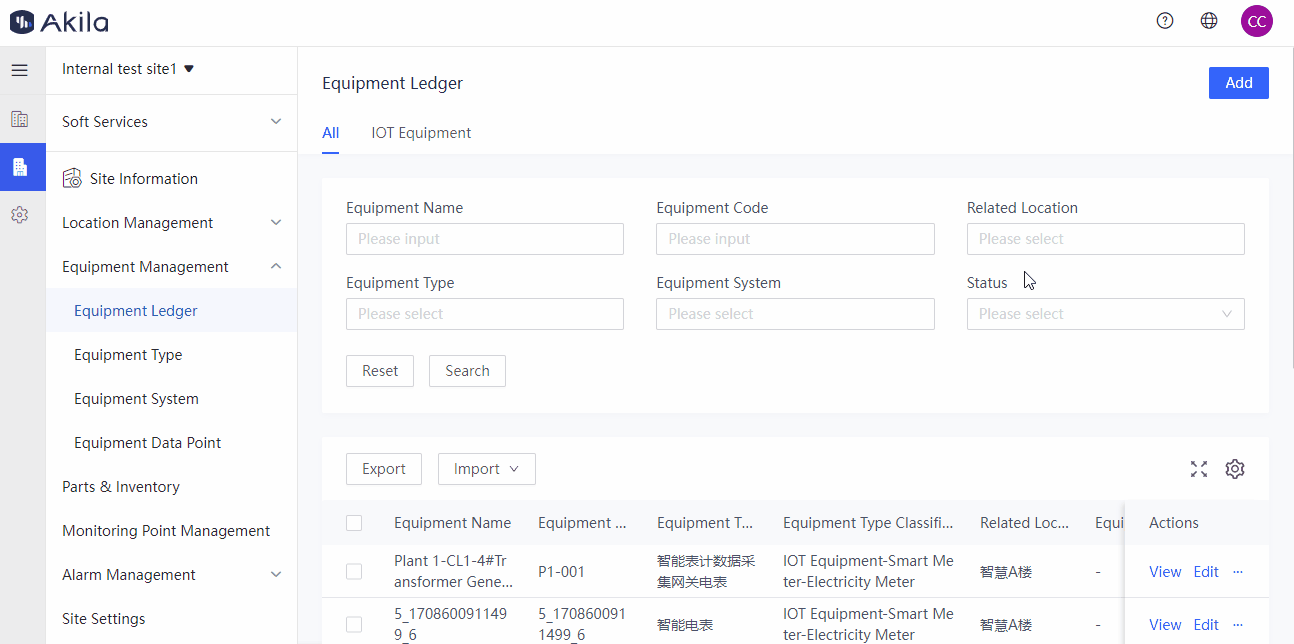Quick Start
This page describes how to initialize the platform as a super administrator (creating the required users, departments and roles) and how to quickly start the basic configuration as a platform configuration personnel and manager after the super administrator has created the user roles, i.e., all the basic and necessary actions you need to do to start using Akila.
After reading this page, you will know
-
The first step in using the platform
-
Understanding the basic configuration steps of the platform
Initial Setup Process
Upon purchasing the Akila Platform, a pre-selected organization administrator from your company will receive an email from no-reply@akila3d.com with a username, password, and a link to the platform.
This is the first user type with the authority to create new roles in the system.On initial login, the Superuser will be presented with the portfolio management page.Upon purchasing digital twin model, the administrator can view the 3d interface page.
The first thing you should do as a Superuser is to go to the User Management page in order to create new users, set up roles and organize the departments of the organization.
Quick Start Process
The quick start process is a mandatory part of the initialization of the platform. If you have IoT devices and need to view IoT data, you may need to go through a data point matching process (which you can contact Akila's deliver team for help) in addition to the quick start process so that you can view the relevant IoT data on our platform. If you do not need to view IoT data, then you can refer to the quick start process below.